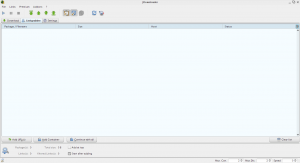JDownloader is an awesome and free download manager that supports a large number of file sharing websites. Here is how to install it on Linux Mint / Ubuntu : 1. First add the appropriate jdownloader PPA by opening Terminal and typing : 2. Next update the Linux Mint / Ubuntu repository by typing : 3. Finally install the jdownloader application : Note : if you try to directly install using step 3, it won’t be recognized as the jdownloader repository by default is not added to Ubuntu and Linux Mint, hence the first two steps are required to do that. This will install it and then launch the web update, once update is complete get ready to download stuff using the cool JDownloader from within Linux Mint / Ubuntu ![]()
Installing JDownloader on Ubuntu Linux
sudo add-apt-repository ppa:jd-team/jdownloader
sudo apt-get update
sudo apt-get install jdownloader
Post a Comment
Bannerad
Artikel Terpopuler
-
2016-08-09 18:38:19.0 Guangzhou Int'l Parcel Center received 2016-08-09 18:38:25.0 Guangzhou Int'l Parcel Center customs scan 20...
-
Despite that at the end of this post you will find a filtered and somehow manually edited list of Pligg-based social bookmarking sites, this...
-
Twitter pages have their own google page rank too in Google, so it is important to do that 5 mins drill better utilize your Twitter page.Thi...
-
PicPick is an all-in-one software for software developers, graphic designers and home user. It has an intuitive interface and simple, elega...
-
About the author henkhei is man in the mirror where you can find everywhere henkhei . he specializes in topics of interest to techno gee...
-
Disaat-saat tertentu untuk menghilangkan kejenuhan kadang kala entertain (kesenangan) harus kita upayakan, demikian pula ketika kita berkuta...
-
A tablet PC is a wireless, portable personal computer with a touch screen interface. The tablet form factor is typically smaller than ...
-
It seems the method for us to use is far simpler than my initial impressions - we need only add two small sections of code to our templates ...
-
search text across multiple files with Windows Grep Windows only: Windows Grep searches user-defined files and folders for text or regular e...
-
Looking for the ultimate tips for Google searching? You've just found the only guide to Google you need. Let's get started: 1. The b...
Tags
Blogumulus by Roy Tanck and Amanda Fazani