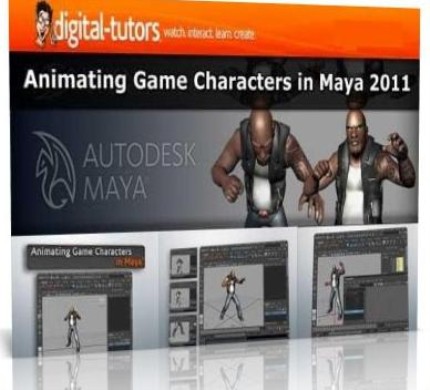English | 2011 | ISO | eLearning | 575MB
In this collection of lessons we will learn about a wide variety of useful techniques for animating game characters.
In this course, we will animate a character for a game in Maya. We will explain workflow techniques that will help us to not only save time with our animations, but at the same time capture a fitting and entertaining personality through the gestures of our character that an audience will enjoy. By the end of this course, you will learn animation techniques that can be applied to any character you may animate in the future.
Lesson Outline (21 lessons)
1. Introduction and project overview
2. Setting up the scene for the idle animation
3. Animating the upperbody
4. Adding movement to the right foot
5. Working on the left arm
6. Finishing our work on the left arm
7. Animating the right arm
8. Adding animation to the chest
9. Animating the head
10. Finalizing the idle
11. Preparing the scene for the attack animation
12. Starting on the biker's attack animation
13. Animating the seond pass of the extremes
14. The third pass of the extremes
15. Wrapping up the extremes
16. Adding break-down poses
17. The first refinement pass: tweaking the upper body
18. The second refinement pass: fine-tuning the right foot
19. The third refinement pass: editing the f-curves
20. Finalizing the third refinement pass
21. Finishing the biker's attack
Aninating Game Characters in Maya 2011 by Digital-tutors
Animating Game Characters in Maya 2011
Post a Comment
Bannerad
Artikel Terpopuler
-
2016-08-09 18:38:19.0 Guangzhou Int'l Parcel Center received 2016-08-09 18:38:25.0 Guangzhou Int'l Parcel Center customs scan 20...
-
Despite that at the end of this post you will find a filtered and somehow manually edited list of Pligg-based social bookmarking sites, this...
-
Twitter pages have their own google page rank too in Google, so it is important to do that 5 mins drill better utilize your Twitter page.Thi...
-
PicPick is an all-in-one software for software developers, graphic designers and home user. It has an intuitive interface and simple, elega...
-
About the author henkhei is man in the mirror where you can find everywhere henkhei . he specializes in topics of interest to techno gee...
-
Disaat-saat tertentu untuk menghilangkan kejenuhan kadang kala entertain (kesenangan) harus kita upayakan, demikian pula ketika kita berkuta...
-
A tablet PC is a wireless, portable personal computer with a touch screen interface. The tablet form factor is typically smaller than ...
-
It seems the method for us to use is far simpler than my initial impressions - we need only add two small sections of code to our templates ...
-
search text across multiple files with Windows Grep Windows only: Windows Grep searches user-defined files and folders for text or regular e...
-
Looking for the ultimate tips for Google searching? You've just found the only guide to Google you need. Let's get started: 1. The b...
Tags
Blogumulus by Roy Tanck and Amanda Fazani